Builders' Forum |
|
| ↓ Scroll to Last Comment ↓ | Forum Guidelines | Builders' Forum | |
I need to do a little experimenting to see if I can figure out how to add pictures to my posts. Moderator: please delete these posts later. I don't want to take up space unnecessarily.
8 replies:
RE: adding pictures
OK, I give up. The correct URL is in it's field and I put something in every field. In the first case I put in the pictures actual dimensions. After that I just put in 110 x 110 and 200 x 200. I tried middle alignment and baseline alignment. I put in arbitrary numbers for the border and vertical and horizontal spaces, mostly ones and twos.
Can anybody help with this? I can always just give the URLs so people can copy and paste, but who would bother?
RE: adding pictures
I did learn one thing. If I put some kind of name in the name field, you can right click on it and go to the image, then return to the forum. A slight improvement, but still not great.
RE: adding pictures
Here is the method I use to post photos-
Make a photobucket account. Its free and you can put large # of photos there. Then create an album- "Diving Duck Boat"
Then transfer selected photos to it from your computer photo storage site (I use Picasa). Photobucket has an easy import photo feature.
Then you click on the particular photo you want to post, and a right side box will have the "Direct Link". You click on that and it copies the code line.
You copy that into the CLC Image URL box. The only other thing I do is to adjust the image dimension- I think 420 x 420 was what worked best. You can leave all the other boxes blank or default.
Good luck.
RE: adding pictures
Thanks Hickory. I'll see if Photoshop has the Direct Link feature. If not I'll try the Photobucket method.
RE: adding pictures
OK, here's my first attempt using Hickory's method but from Photoshop:

Hey, it worked! In Photoshop On-line I right-clicked the image and clicked "Copy Image Location" instead of copying it from the URL line. This is a standard Windows feature, not limited to Photoshop. It even put in the dimensions for me, 1000 x 667--way too big so I changed them to 333 x 222.







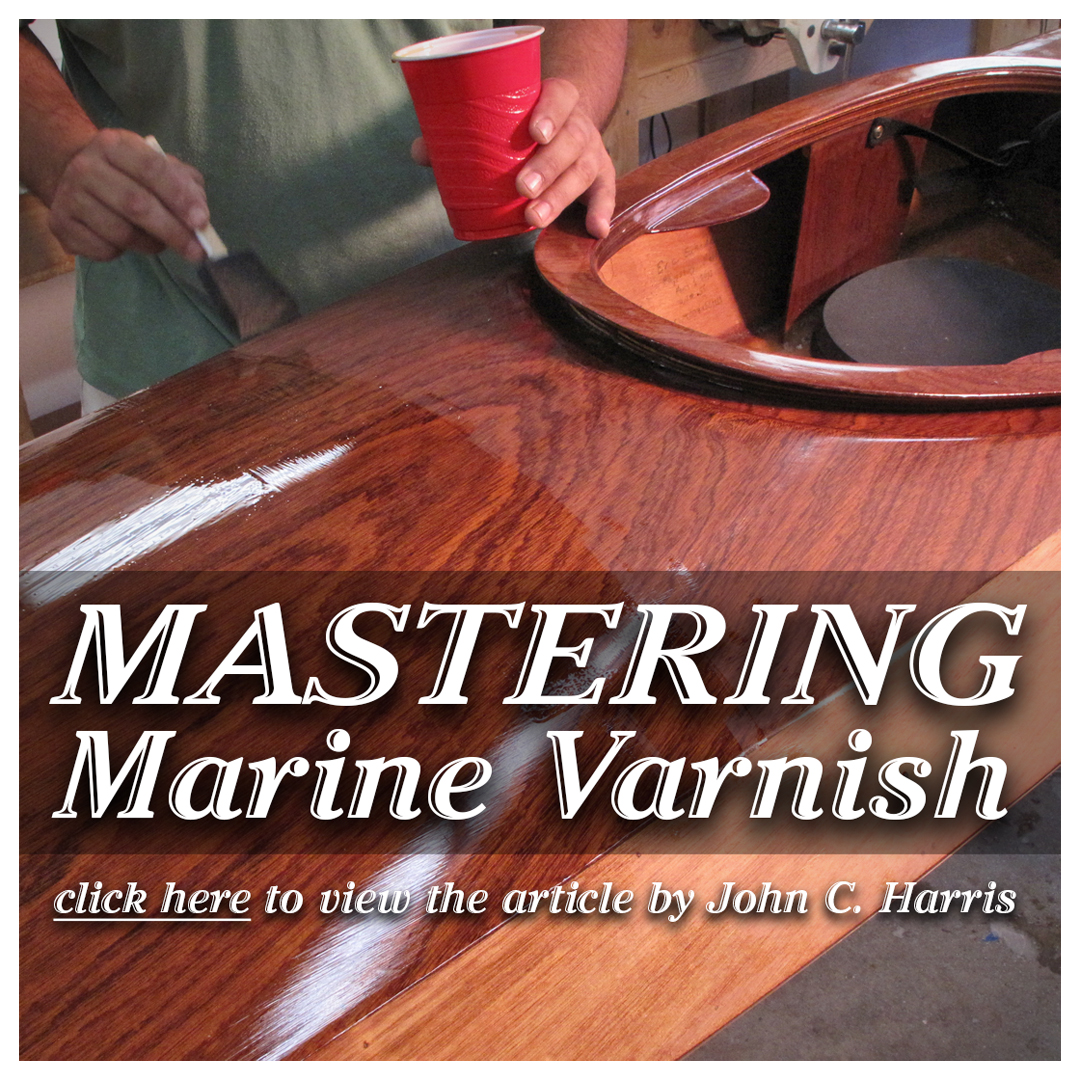
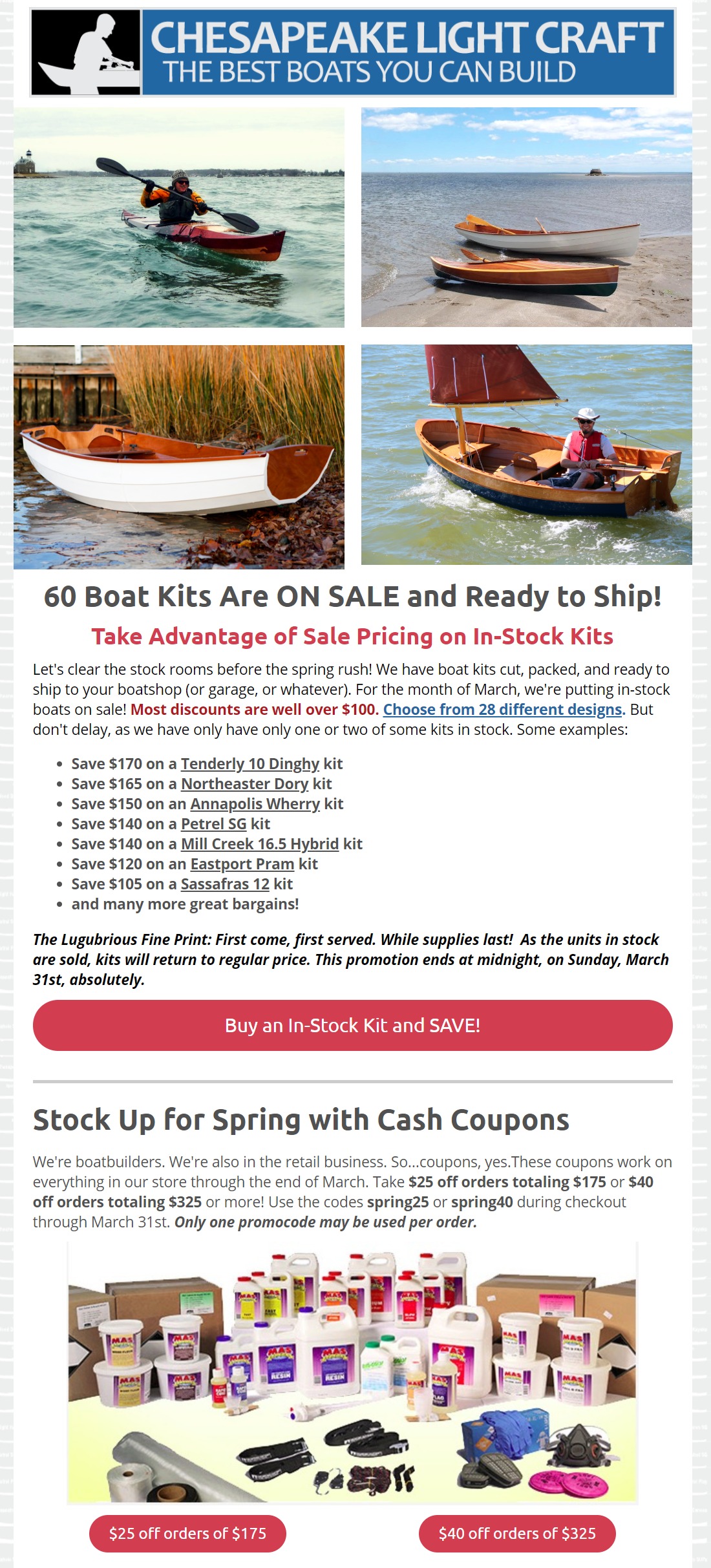


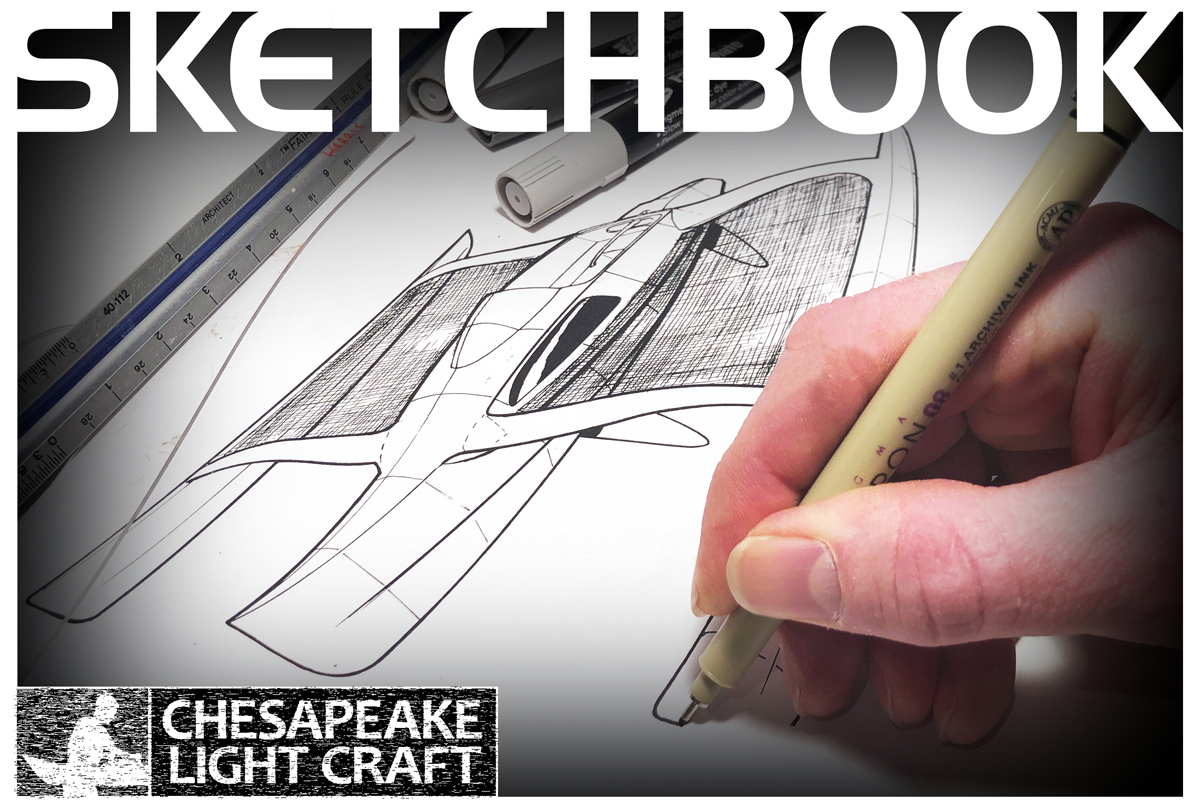


RE: adding pictures
» Submitted by Diving Duck - Mon, 12/24/12 » 10:25 AM
well, that didn't work. I'll try something else.