Builders' Forum |
|
| ↓ Scroll to Last Comment ↓ | Forum Guidelines | Builders' Forum | |
Do I need to remove all the glue that squeezed out of the scarfs? Take a look at these pictures and let me know. I varnishing instead of painting, so I want the scarf to show up as little as possible. In the pictures I have already sanded them down a little.
There is a picture for each side. The first 2 pictures are of the hull panels and the last 2 are the side panels.



6 replies:
RE: Does this look good?
Hector,
You need to get rid of any bumps that stick up above the wood, but do not sand into the wood itself. As far as the color goes, when you apply the glass and epoxy, the rest of the wood will darken up and mostly match. The scarf will still show up a little, since the glue has thickeners that the pure epoxy doesn't, but that's just a natural result of the construction technique (like beads on a welded boat) that won't detract from the appearance of the finished boat at all.
Laszlo
RE: Does this look good?
to echo what Laszlo said, when I did my first plywood scarf I was really worried about the epoxy "stain" that was like a big red arrow pointing to the joint (I too was varnishing), so I sanded and sanded and sanded... when the lower layers started to appear I know I could sand no more and had to live with it. To my surprise a coat of clear epoxy made the "stain" disappear. Try giving it one coat of clear epoxy before laying the glass, that way you can still sand it down and not have to go through a layer of glass. I think you will be pleasantly, I know I was.
RE: Does this look good?
Because Laszlo is a devious son of a gun :-)
Right-clicking on the blank spots and selecting "Properties" from the pop-up menu will show you what was posted as the image link. In Hector's first post, they wereURLs of the form
http://picasaweb.google.com/lh/photo/-0djrsAZg-PUXmjDlmXHMQ?authkey=Gv1sRgCOrNl9Wy1462Tw&feat=directlink
(that should be all one line) instead of links to image files. In the second post, they were actual image files, like
http://lh4.ggpht.com/_evjJKktGvrM/SePLmQOHvrI/AAAAAAAACgE/Z_9ldsISQNM/DSC_1545-sm.JPG
(again, all on one line). If you can't see the images, try copying and pasting the location from the properties description into your browser's address bar. You should end up with just the image.
Once you've explicitly viewed an image, it's in your browser's cache, so when you come back to the post here, you'll magically see the images.
Laszlo







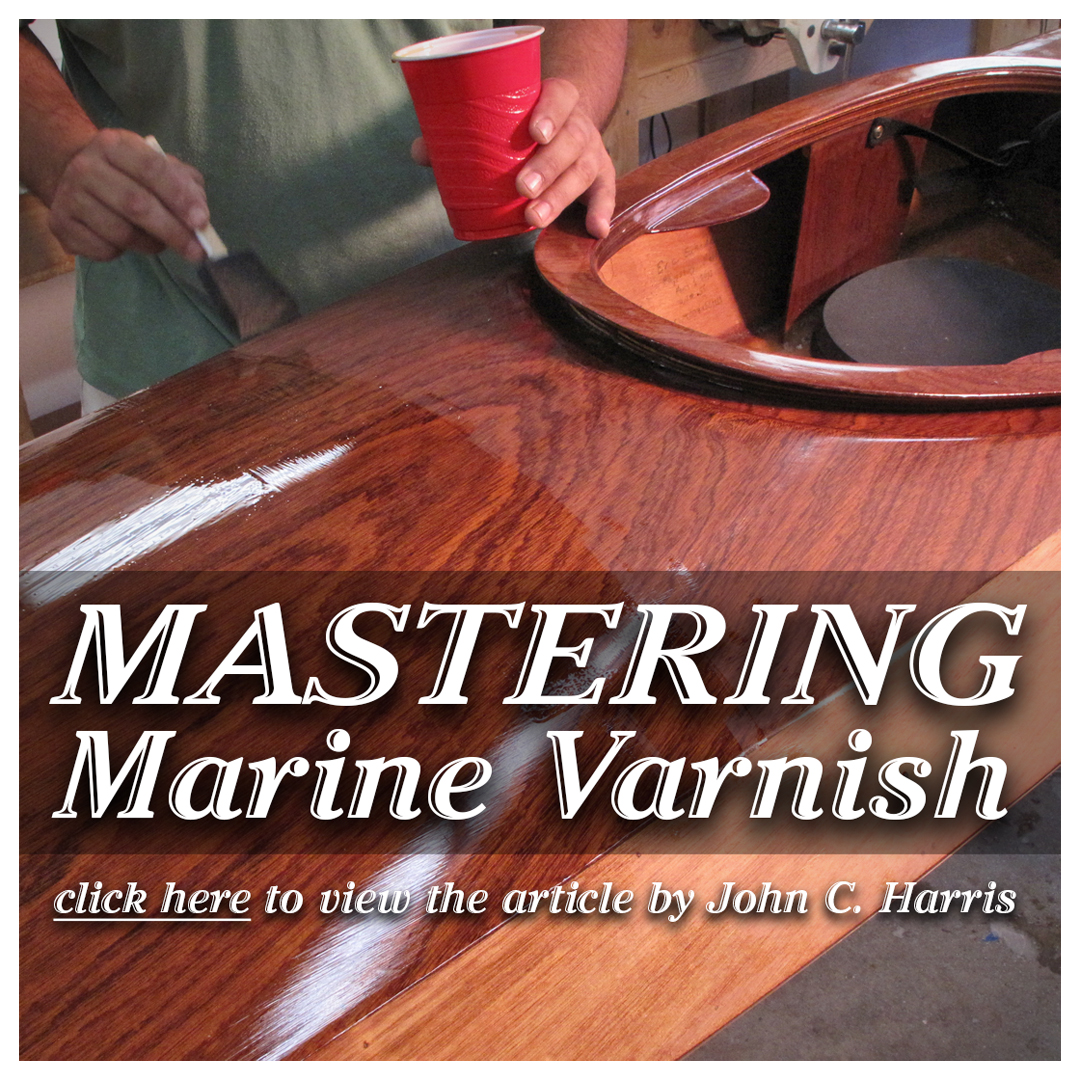
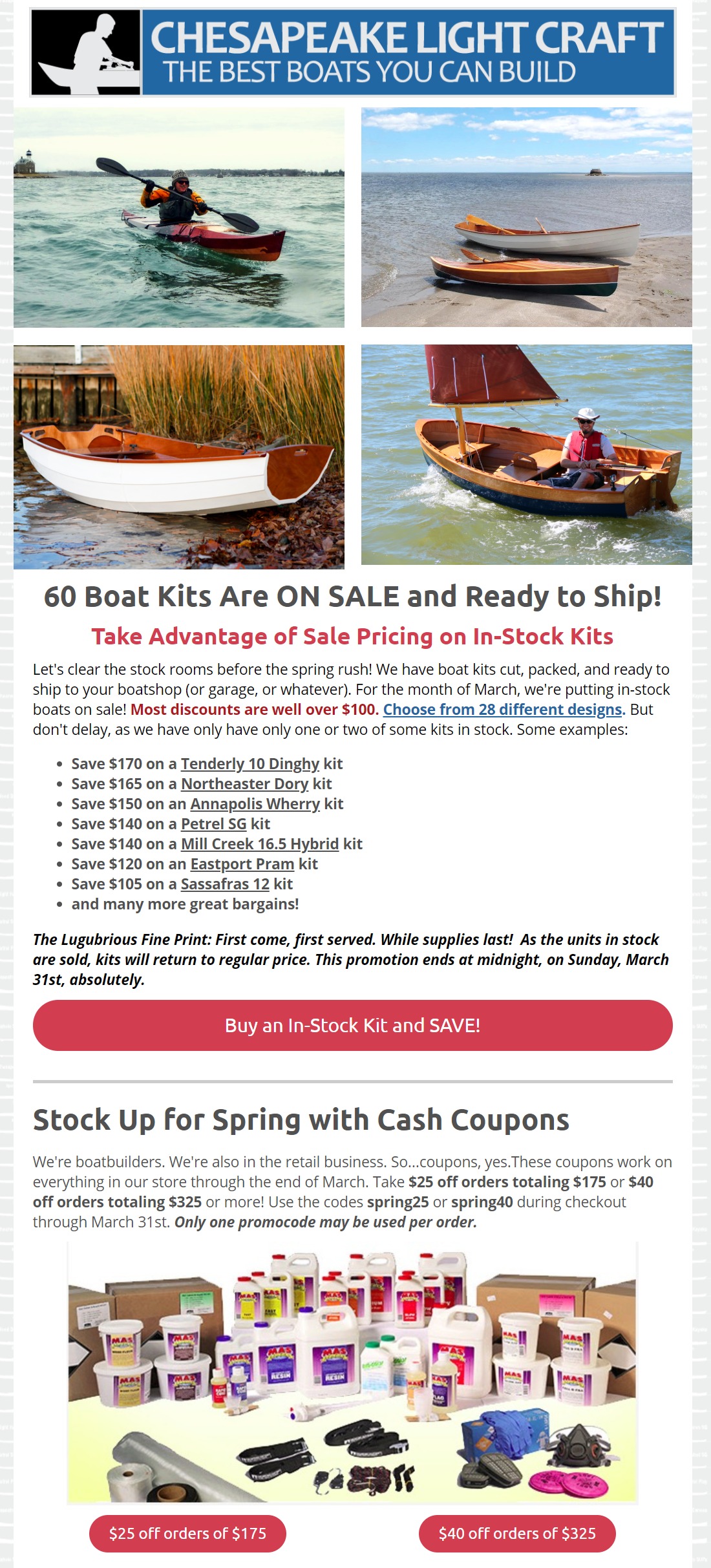


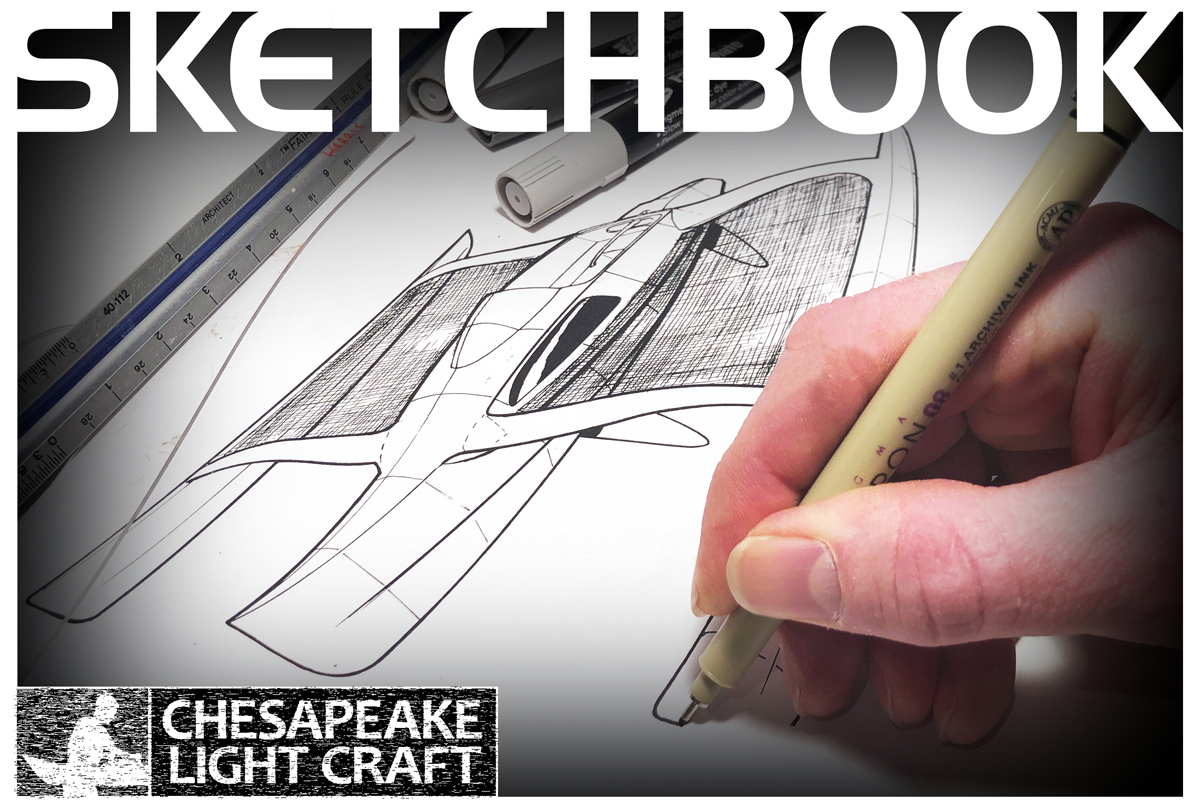


RE: Does this look good?
» Submitted by Hector - Mon, 4/13/09 » 6:42 PM
Looks like the pictures are not showing. Let me try another again.