Builders' Forum |
|
| ↓ Scroll to Last Comment ↓ | Forum Guidelines | Builders' Forum | |
Is there a guide somewhere obvious that I am just not seeing about how to format messages for this forum?
E.g. formatting paragraphs, including clickable links, etc...
Perhaps it likes html?
Just checking, sorry for the interruption!
5 replies:
RE: on web forum
I don't know, but I sure wish someone would tell us exacty how to post a picture successfully.
Jon T
RE: on web forum
The CLC Builder's forum, while an improvement from the previous version, is a relatively simple, "frill-free" application. As for formatting, apparently only bold and italic text are available, and are obtained by simply highlighting the desired text and then clicking on the B or the I below the text entry frame. As for creating a hyperlink, highlight the desired text and click on the "chain" icon below the frame (click "break chain" to undo). A dialog box will open where you can enter the URL you wish the link to point to. Photos are similar to links, in that clicking on the "tree" button will open a dialog box where one enters the URL for the photo's host. (You will need to upload a photo from your local computer to a photo host. This can be private server space, or you can use one of many free public hosts. Photobucket and Flickr are examples.) From personal experience, the photo sizing function within the CLC forum is not the easiest to use. Better to link to photos already sized to be fairly small (i.e. about 400 pixels wide at most). One can obtain more info by clicking the "?" help button below the text window and then clicking on the "help" tab.
RE: on web forum
- Thanks for the note Peter. I have recently noticed the little row of space-alien glyphs at the bottom of the text entry box. Possibly I had not scrolled the window far enough down to see that before (laptop). Or I was just tired. I hate space-alien glyphs anyway and would rather just see a text link somewhere that says "Help!" Amusingly, the '?' help covers mostly the installation and configuration of TinyMCE. Presumably, it's use is so blindingly transparent that any idiot, not suffering from a case of severe epoxy poisoning, could figure it out:)
- At any rate, I can see how to include an external link. That is the most important thing I was trying, with varying levels of failure, to hack with raw text/html.
- I'd still like a reliable way to format paragraphs. I see people posting with nicely formatted paragraphs so it can apparently be done. Possibly an HTML<br> line break might accomplish something?
- In this post, I experiment with using the unordered list to fake paragraphs. I'd prefer not to have the little black dots at each element. But I never know what a post will look like really until it is too late (A preview function would be tremendously helpful here. An edit function would be really helpful there.)
- Last night, it seemed to work to just enter HTML and the board (mostly) rendered that correctly. That would be ok. But today, it just seems to display the HTML.
- Ok, so I offer ritual sacrifice and invoke the magical powers of the space-alien glyphs. Sorry to be making so much noise performing these experiments.
RE: on web forum
Ah so, had forgotten to allow javascript for clcboats.com on this particular computer. (Firefox on mac running noscript.)
That is why I was not seeing the space-alien formatting, link and image glyphs last night.
That is also most likely why paragraph formatting was being eaten. Perhaps I'll get proper paragraphs this time? Only one way to find out.
Interestingly, when javascript was disabled by noscript, seemed like it was possible to just write raw text/html and that would be rendered properly, which is almost more useful than what can be done with the little buttons anyway.
I was also mistaken that the '?' only displays help for installing and configuring TinyMCE. There is a "Help" tab on the page that pops up that does provide some information on editing posts in TinyMCE. Though we seem to be limited here to bold, italic, ordered and unordered lists, links and images.






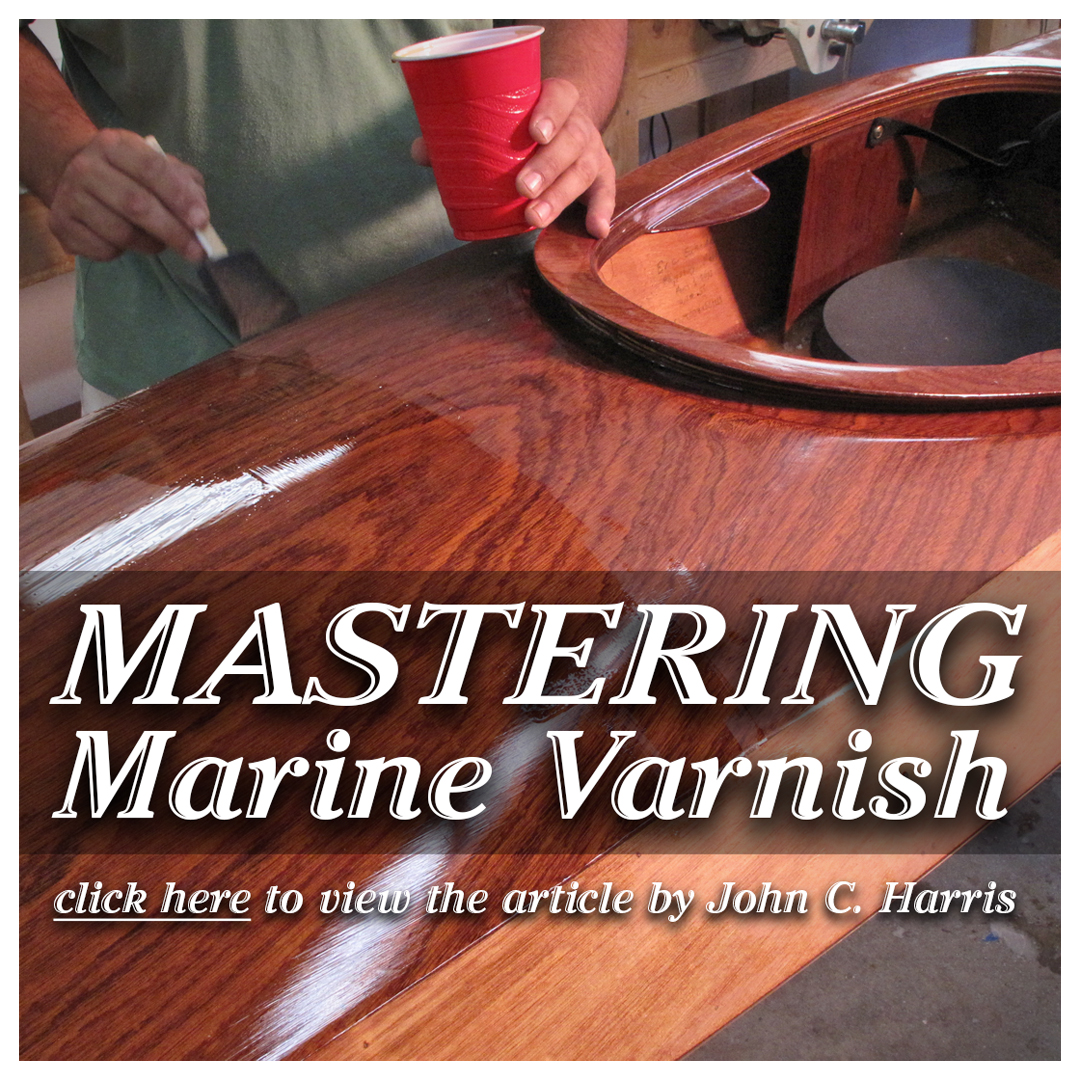
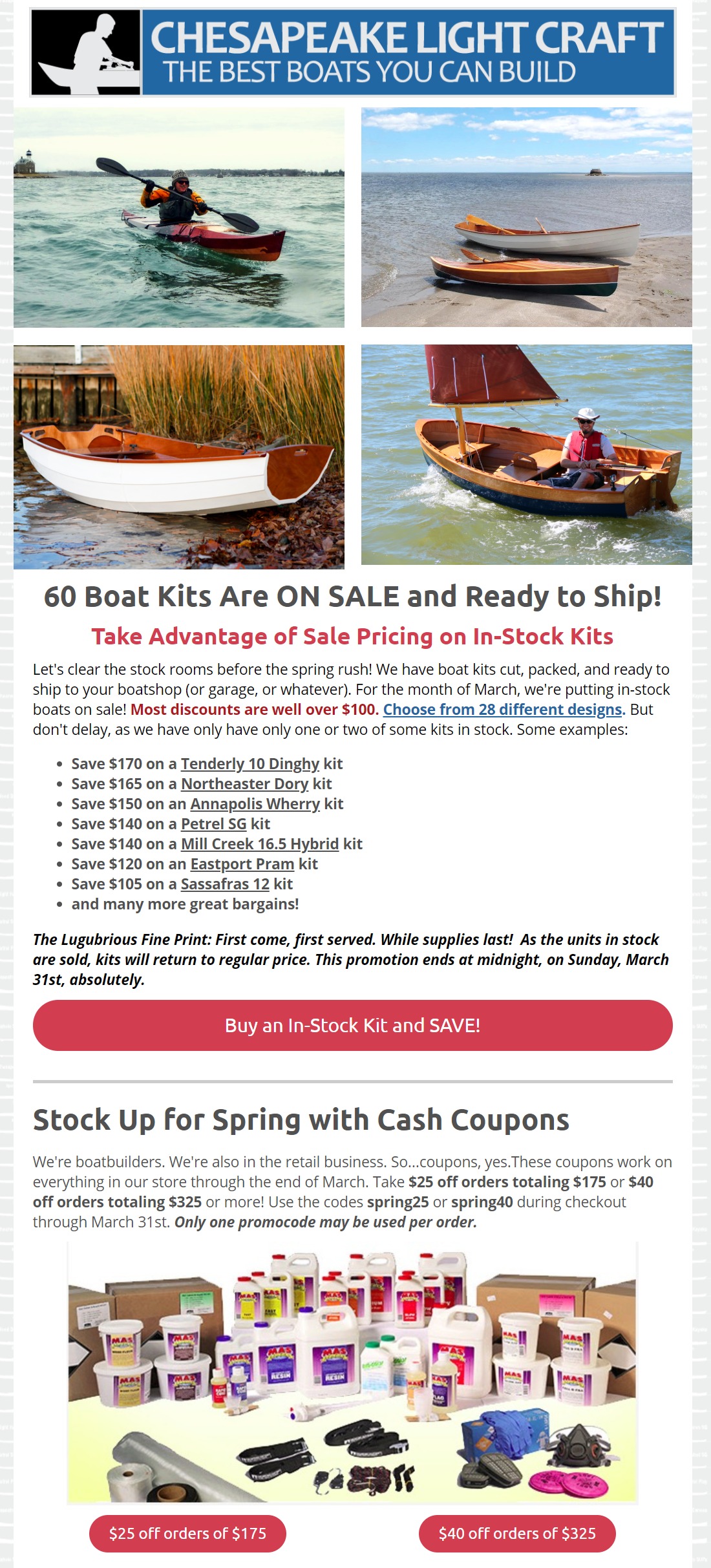


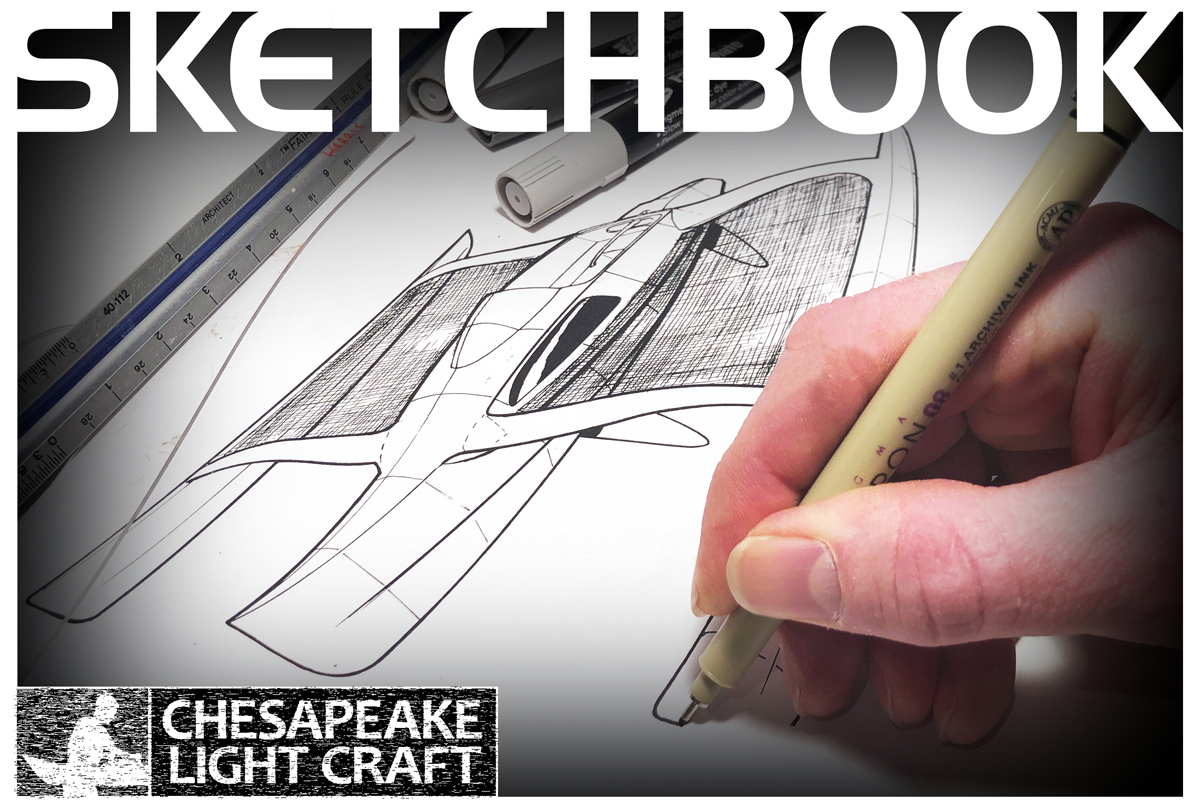


RE: on web forum
» Submitted by ogata - Thu, 6/12/08 » 10:47 PM
O.k... that's cool.