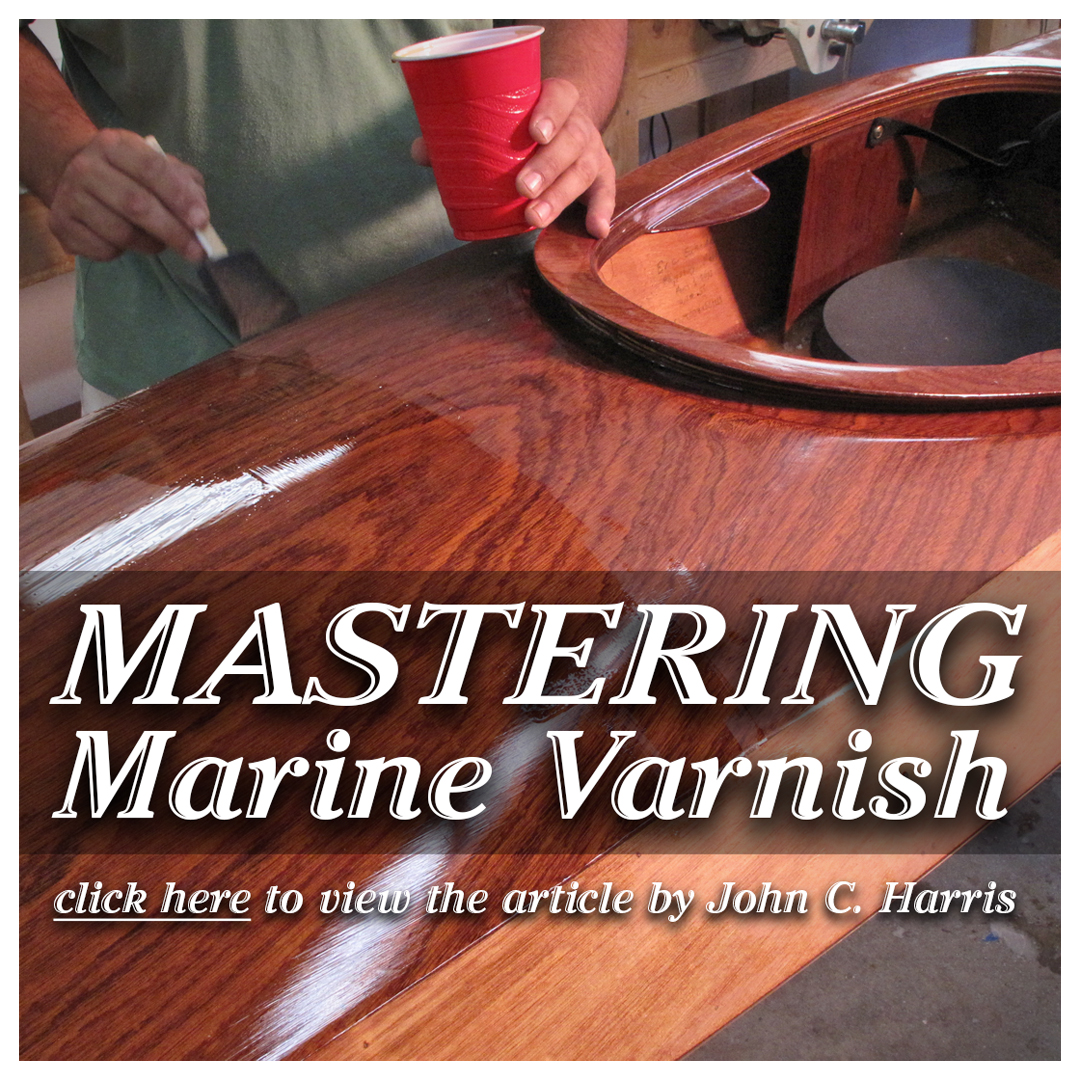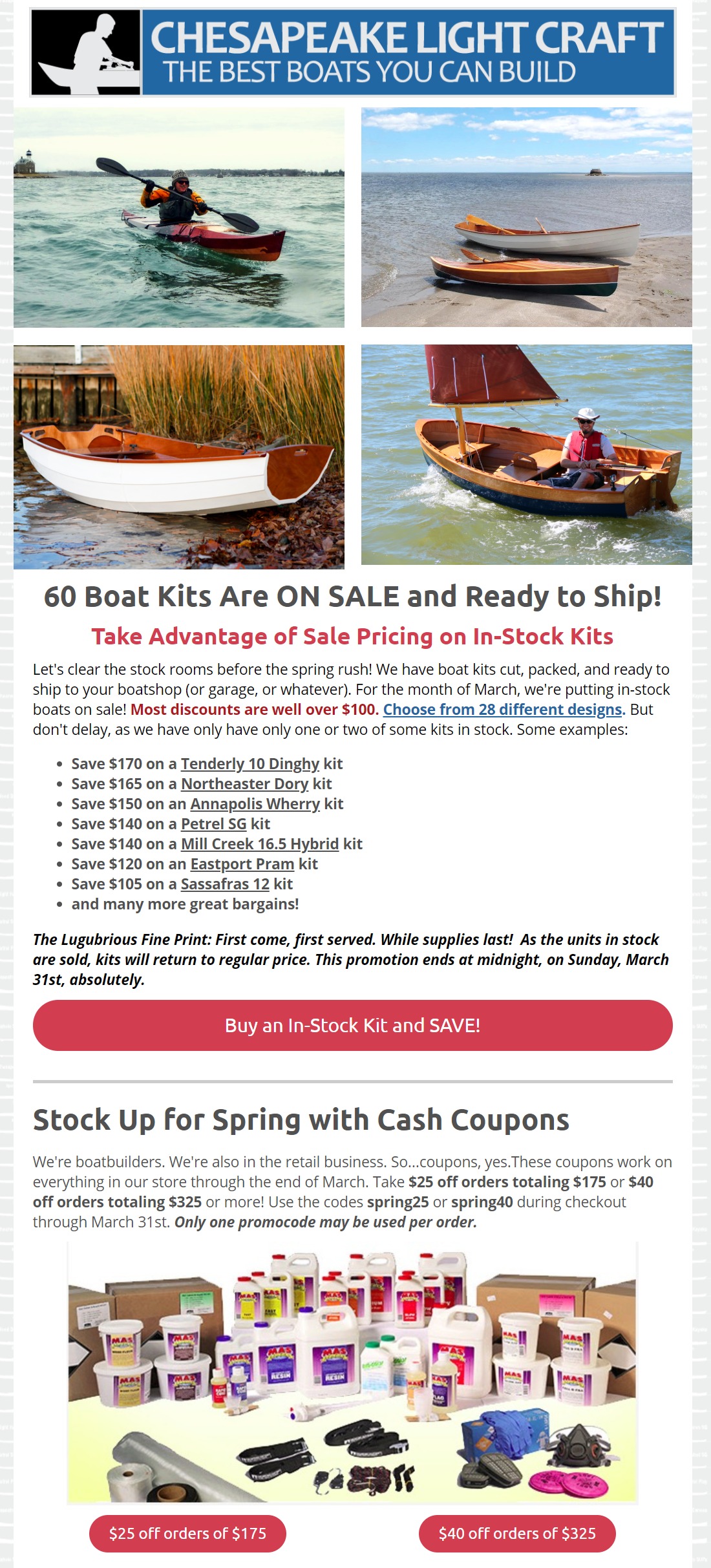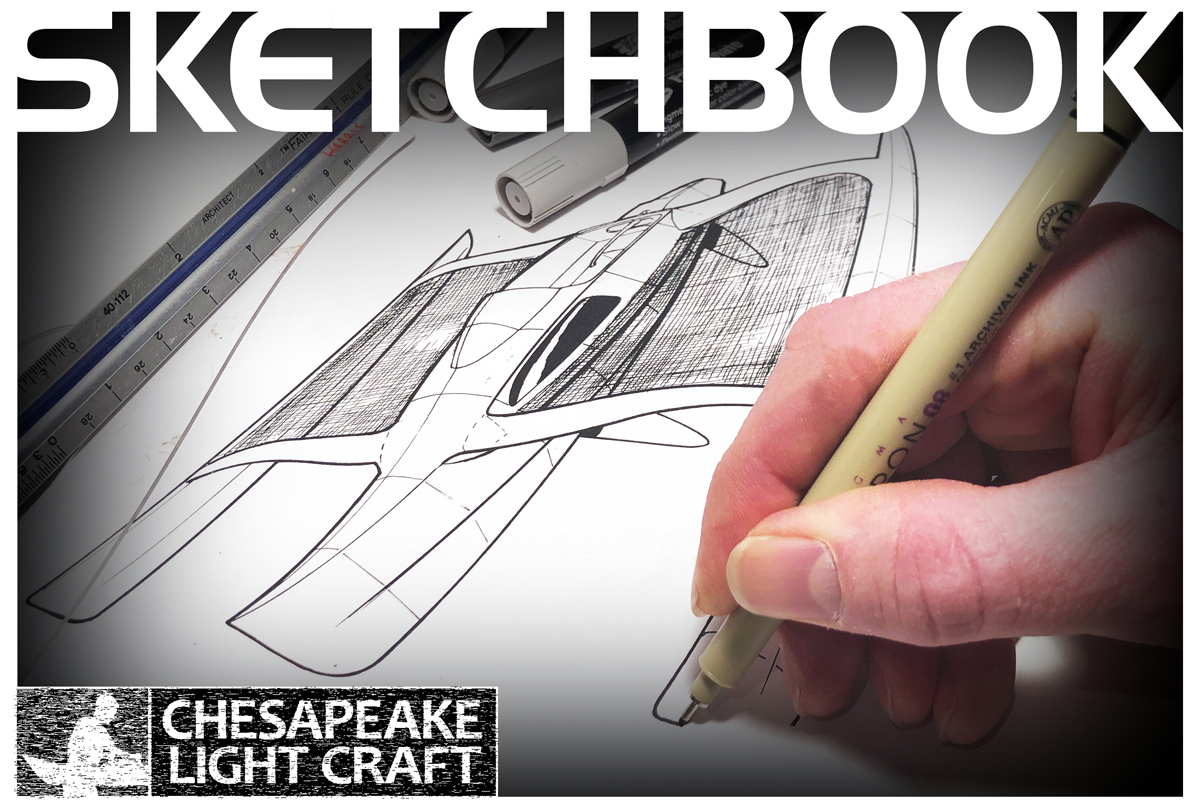Builders' Forum Archives |
Re: Onlay printed graphic
Posted by David Warren on Feb 18, 2006
I printed on rice paper and stuck onto fresh epoxy, letting it saturate the paper. Here's a trick that I found that made it work much better:
When you print, set your printer to the "T-Shirt" setting. That setting prints the image backwards (like what you need to iron it onto a t-shirt). Then, place it onto the wet epoxy print-side-down. This does not affect the final appearance (the paper becomes virtually transparent when wetted out, but it means that when you sand the area later, you will sand the lumpy paper away well before you accidentally sand into the image itself.
As to the final effect, take your time getting it flat and air-bubble free, and it will look excellent IMHO. Use the right fonts, and it looks like a professional sign-writing job. I stuck to grey-scale (ie black ink only, but included a translucent greytone photo image of a feather), as I was concerned about the longer-term UV stability of inkjet color pigments.
[IMG]http://img.photobucket.com/albums/v160/Davdoodles/P1010011.jpg[/IMG]
More pics: http://users.tpg.com.au/adslutjy/andys_site/sassafras_thumbnails.htm .

In Response to: Re: Onlay printed graphic by Gober on Feb 14, 2006
Replies:
No Replies.