Builders' Forum |
|
| ↓ Scroll to Last Comment ↓ | Forum Guidelines | Builders' Forum | |
Need help with rice paper graphic/epoxy application
I read the posts regarding using rice paper graphics applied under epoxy for attractive graphics effects. I designed a graphic and printed it on rice paper with a laser printer as most seemed to agree, worked better than ink jets. I put one application of epoxy over the rice paper graphic and as I squeegeed the graphic to eliminate bubbles, etc,, I found that the image became lighter, as in removing laser print. Unhappy with that, we removed the first rice paper while still working the epoxy and quickly applied a second one. We tried to eliminate bubbles, etc. and squeegeed lightly enough to avoid losing image again, but couldn't eliminate all the "ripples" in the paper. It's dried and while the ripples are minimal, they're there. I'm tossed between ignoring the minor ripples and continuing the second and third coats of epoxy, and additional coats of varnish with hopes of eliminating the light ripple, versus sanding down the single layer epoxy and image and starting all over again. Loss of the image during the squeegee process was a surprise we didn't expect. Any suggestionls? Thanks, Bob
5 replies:
RE: Need help with rice paper graphic/epoxy application
Bob...I agree with Laszlo. With the situation you describe, I would remove the graphic and start over. Is your graphic a solid multi-colour image or line art http://en.wikipedia.org/wiki/Line_art ? From what I've seen, a line art monochromatic type graphic seems to give better results under epoxy. I have not used rice paper as a substrate as I could never find a convenient supplier up here. I suspect rice paper is a tad thicker than sewing pattern tissue (correct me if I'm mistaken). Using pattern tissue, I have never lost any of the image sharpness...the ink stays true. In fact, the image actually becomes sharper under the epoxy...even the finest lines remain intact and the tissue becomes completely invisible and stays flat under epoxy.
Along with Laslo's suggestions, you might try printing a mirror image of your graphic. With this method, your squeegie won't be rubbing against the image during application as the ink it will be on the underside of the paper. If you need any help manipulating the image, feel free to e-mail it to me at [email protected]...I'd be glad to help out.
,,,
(0 0)
---ooO-(_)-Ooo---
Chris
RE: Need help with rice paper graphic/epoxy application
Laszlo and Chris, thanks for your comments. We did indeed lose image in the plastic squeegee process because it was a monochromatic image in dark brown. The squeegeed epoxy had brown pigment in it. Admittedly the laser printer is an old machine at the graphics place I worked with, since I only have an ink jet at home. In retrospect, I might have fared better using my own ink jet printer. However, Chris, your suggestion to print the mirror image worked beautifully. We did sand out the original and re-applied the mirror image upside down, thereby avoiding removing image in the squeegee process. It looks fine now and is ready for more coats. Thanks for y'alls help. By the way, I found the rice paper available at a place in California relatively inexpensive, though shipping is about $9. If you' like info on it, it;s the least I can do to return your helpful hints. Best, Bob
RE: Need help with rice paper graphic/epoxy application
P.S. Chris, the rice paper is pretty thin too. I "miked" it out at slightly under .002" if that helps. Bob
RE: Need help with rice paper graphic/epoxy application
Glad it worked out. Based on the recent threads, it seems there'll be a lot of "tattooed" boats next season. It's a nice way to personalize your work. The one thing I forgot to mention about using pattern paper - I iron it to ensure there are no creases before I tape it to the carrier paper that will take it through the printer. It has to be nice and smooth before you send it through.
Chris






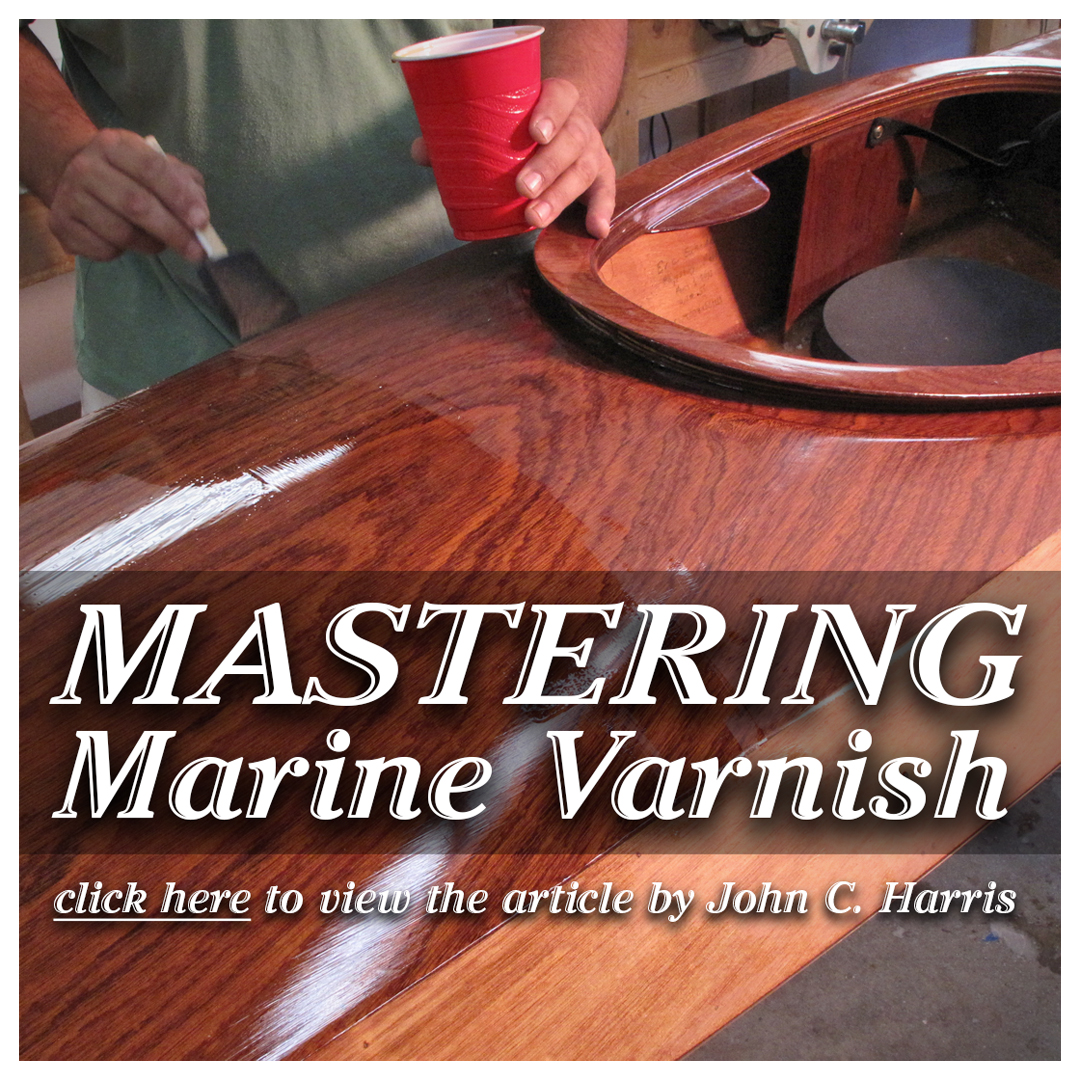
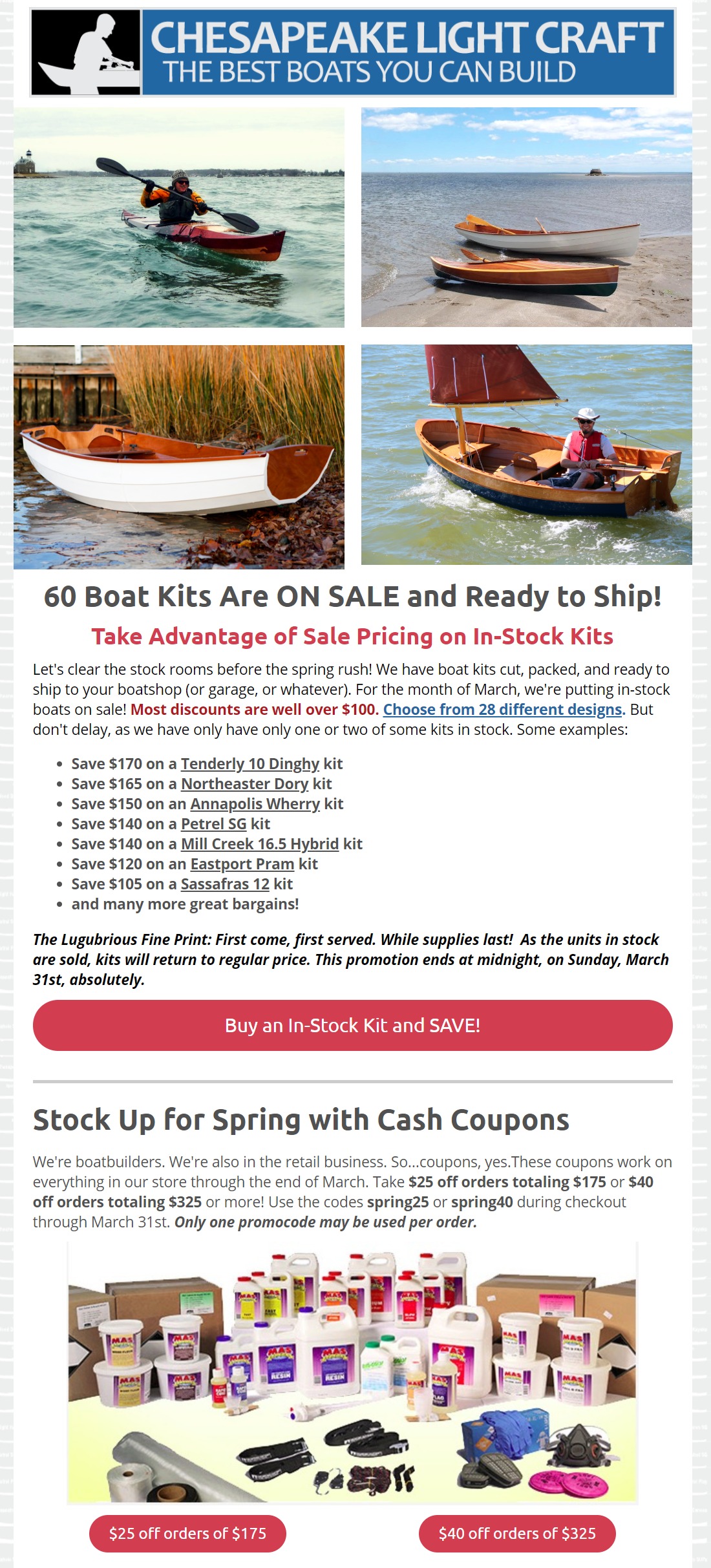


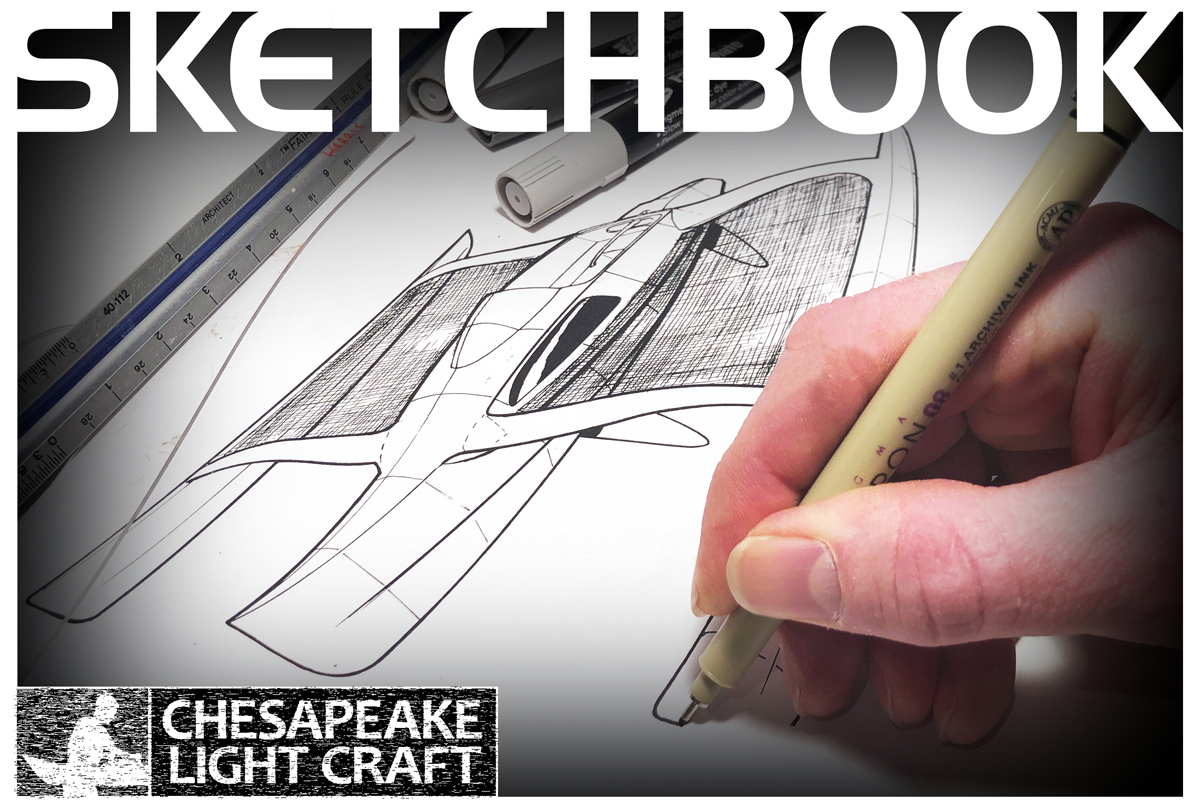


RE: Need help with rice paper graphic/epoxy application
» Submitted by Laszlo - Thu, 9/4/08 » 6:36 AM
Bob,
If that was mine I'd sand it off and try again. As you add epoxy & varnish, those ripples are only going to get more obvious.
As far as getting lighter, if you didn't see any black residue in the epoxy when you removed the first one then you weren't actually losing any toner. With a laser printer that should be impossible anyway, since the toner consists of carbon trapped in plastic. The hot drum melts the plastic, gluing the carbon to the paper. Quality epoxies that contain no solvents are unable to melt the plastic, so the image shouldn't be dissolving away.
If it is, your printer may need an adjustment. Either the drum may not be getting hot enough or the toner is being applied too thickly. In either case, you'd be left with unmelted toner that could "wash" off.
Another possibility is that the edge of the squeegee was scraping off the toner. Again, this is only the case if you see black residue in the epoxy. If that's actually happening, try using your gloved finger to spread the epoxy, instead of a squeegee.
Finally, if it's still getting lighter and you don't see black residue, then the paper is too thin. It's not holding enough toner and when the epoxy makes it go transparent you're seeing the "pores" in the toner, which results in a lighter image.
Hope this helps,
Laszlo